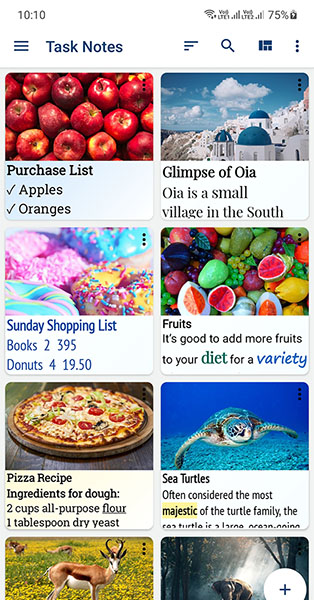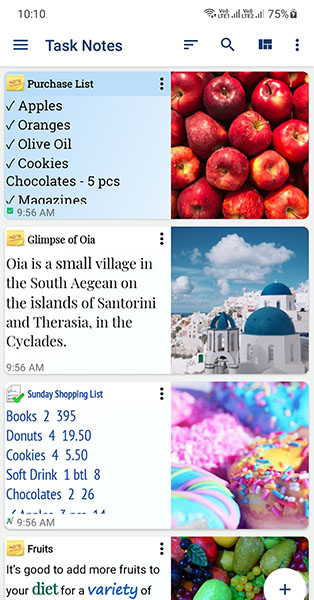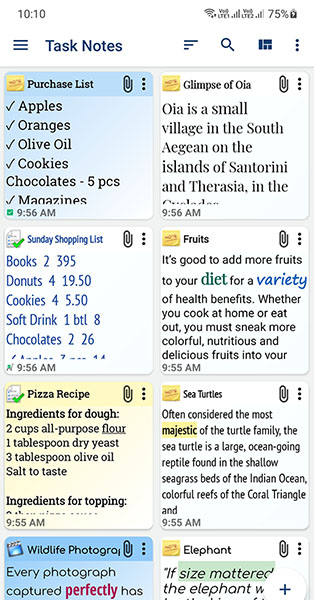Release Notes
-
Latest Version - 3.0.7
New Features
• Continuous Subtask Add - Now you can add subtasks one after another under a task without closing the task details window. To do this, just check the "Add another" checkbox in the task details window.
• Add attachments or reminders to new subtasks easily - Previously, you had to save a subtask and then open it again to add attachments or reminders to it. Now you can directly add attachments and reminders to any new subtask. You only need to provide the subtask title before adding attachments and reminders.
• Duplicate Tasks/Subtasks - Now you can duplicate tasks along with subtasks or duplicate only subtasks. You can also choose whether to duplicate their attachments or reminders. To do this, click on the triple/double dot icon at the end of the task row and select "More" > "Duplicate" from the menu.
• Move Tasks/Subtasks - Previously, Tasks/Subtasks could be moved within the task list through drag and drop only. Now you can do it quickly through the new menu. To do this, click on the triple/double dot icon at the end of the task row and select "More". There are four new "Move" options: "Move to top", "Move up", "Move down", and "Move to bottom".
• Collapse and Expand Subtasks of Tasks - Now you can collapse or expand the subtasks of a Task so that you can have more space in the Task List. Once collapsed, Tasks will show the total subtask count over the collapse/expand arrow icon. These features are optional; you can turn them off from Settings > "General Settings" > "Task List".
• 3 New Settings for Task List - There are 3 new settings for Task Lists: "Show task summary on notes", "Allow task collapse", and "Show collapsed subtask count". You can access them through Settings > "General Settings" > "Task List". The setting "Show task summary on notes" will show or hide the task details summary at the bottom of the task list. This is applicable for the Task List editor and "Smart Photo"/"Full" views.
• New "Backup" Widget - This widget helps you take a quick backup, and you can save it to a folder of your choice. If the app is locked through security, you need to log in while taking the backup through this widget.
• Login and Pattern Lock Pages Are Updated - The Login and Pattern Lock pages have been updated with a refreshed design.
• Dual Security for Fingerprint Lock - Now fingerprint lock requires an additional lock to be set, which can be either PIN/Password/Pattern. The fingerprint login screen will also show the option to log in through PIN/Password/Pattern. Existing users will be asked to set a PIN/Password/Pattern if they are using fingerprint lock.
• Overall Design and performance improvements.
Bugs Fixed
• Minor Bug Fixes -
Version - 3.0.3
New Features
• New Beautiful Themes - A new must-try feature, accessible from the editor's bottom toolbar and from Widget Settings. In this new Themes module, you can choose from 130 beautiful graphical themes for note and widget backgrounds. These themes are displayed with full graphics when you open a note in the editor, and each note can have its own theme. You can also apply these themes to home screen widgets. On the app's main screen, where notes are listed, we display only the background color of the selected theme. Graphic images are intentionally not loaded there to ensure faster note loading performance.
• Add Images from Device Gallery as Themes - This feature is available in the first tab, “Add”, of the Themes module. You can also change the text color of these added themes by long-pressing them. A Delete option is also available on long press.
• Favorite Themes - In the Themes module, you can long press any theme to toggle a red heart Favorite icon on the theme. Themes marked as Favorite are shown in the first tab, "Add", of the Themes module. To remove a theme from Favorites, long press it again, either in the first tab or on the theme itself.
• Old "Themes" module is now renamed to "App Colors" because we now have a new, beautiful Themes module.
• New "Note List" Widgets - These widgets display specific notes on the home screen for easy access. They include All Notes Widget, All Text Notes Widget, All Checklists Widget, All Shopping Lists Widget, and All Task Lists Widget. You can also configure these widgets to include multiple types of notes. New beautiful themes can be applied to these widgets as well.
• Old Widgets Are Updated - All existing widgets have been updated with new icons and a refreshed design.
• 2 Sizes of Sticky Notes Widgets - Sticky Notes Widgets are now available in two sizes. The default size is slightly larger to display more text. New beautiful themes can be applied to these widgets as well.
• 8 "New Note Type" Widgets - These widgets allow quick creation of different types of notes from the home screen. They include New Text Note, New Voice Note, New Checklist, New Voice List, New Shopping List, New Voice Shopping List, New Reminder, and an all-new widget that combines all note type shortcuts into a single, beautiful widget. You can place these widgets on the home screen as needed to quickly create new notes.
• Full Screen Editor - The editor module now supports edge-to-edge full screen display. Themes look even more beautiful in this full screen editor.
• Clickable Links and Emails - When you open a note in the editor, you can long press on links and email addresses to open them in a browser or email app.
• The text and background colors of task rows in the task list are now better optimized to support light/dark mode and the new themes.
• All pop-up windows and dialogs now have a modern design.
• Quick Undo options are provided when notes are deleted or archived.
• Now you can press the back button twice to exit the app - a much-requested feature.
• Overall Design and performance improvements.
Bugs Fixed
• Minor Bug Fixes -
Version - 2.9.3
New Features
• Attach Links - A new attachment type in which you can attach links easily to any note, list items, tasks, or sub tasks. Links can show a thumbnail preview too if the website supports Open Graph Protocol (for example: YouTube, Instagram etc. support Open Graph Protocol). You can easily copy or share the attached links with a long press.
• New "Task List" Feature - Now you can add many details, links, reminders, attachments, and Subtasks to checked list or shopping list items. It is a highly useful and unique addition requested by many users. Please give it a try. Note: Task Lists do not support undo or redo.
• You can add reminders to each task or subtask of a task list. This enables many useful use cases: for example, with a single task list you can handle all the important events of a day, month, or year.
• You can add multiple attachments to each task or subtask of a task list. This enables many useful use cases: for example, with a single task list you can have all your favorite music video YouTube links with thumbnails, or list all your favorite recipes, or create a shopping list with the links of the items.
• You can add various other details to the list items like Details, Quantity, Price, Urgency, Importance, Priority, Difficulty, Progress Status, Estimated start date time, Estimated end date time, Estimated duration, Actual start date time, Actual end date time, Actual duration, Total Task Count, Completed Task Count, and Completed Percentage.
• You can sort or reverse sort the list items by Title, Details, Price, Urgency, Importance, Priority, Difficulty, Progress Status, Estimated start date time, Estimated end date time, Estimated duration, Actual start date time, Actual end date time, Actual duration, Total Task Count, Completed Task Count, and Completed Percentage.
• If you add details to your tasks, you will see a graphical summary at the bottom of the list and on the main screen at the bottom of the task list thumbnail preview.
• You can add some formatting to list items like bold font, star, text color, and background color.
• Re-order handle of list items has moved to the 3 dots menu located at the end of each list item. Re-order handle can also be shown/hidden by long pressing any list item.
• Delete option of list items has moved to the 3 dots menu located at the end of each list item.
• Top and bottom attachment thumbnail sizes are reduced to have more display area for the list items.
• Top and bottom attachment thumbnails will be collapsed and expanded as you scroll the list up or down. This provides more display area for the list items.
• Overall performance improvements.
Bugs Fixed
• Minor Bug Fixes -
Version - 2.9.1
New Features
• New "Filter by Attachments" Feature - This feature allows you to search for notes that have different attachment types, such as photos, videos, audio files, sketches, documents, or GPS locations. You can also search by attachment remarks. It is a highly useful and unique addition requested by many users. Please give it a try.
• Added a new app language: Luxembourgish (for Luxembourg).
• The search option in the main module will now also display tag and attachment filters.
• Overall performance improvements.
Bugs Fixed
• Minor Bug Fixes -
Version - 2.8.7
New Features
• New setting - "Fixed note header" (ON by default) - If turned off, the title of the note will scroll up with the note, providing more edit area.
• New setting - "Fixed note footer" (ON by default) - If turned off, the list footer summary will scroll up with the list, providing more edit area.
• New setting - "Show item input box on top" (ON by default) - If turned off, the list item input box will be shown at the bottom of the list, if that's convenient for you.
• New setting - "Item separator lines on lists" (ON by default) - If turned off, there will not be any item separator lines on lists, providing a clean look, if that's what you like.
• The app upgrade module now has a modern look and a table of features for easy comparison.
• Moving the attachment section from top to bottom or vice versa will automatically scroll the list to that end.
• Overall performance improvements.
Bugs Fixed
• Minor Bug Fixes -
Version - 2.8.6
New Features
• New Calendar feature: now you can view and create notes using a calendar.
• New Subfolders feature: now you can create subfolders under main folders and create/manage notes within these subfolders, as well as the main folders, in Folder View.
• New Tags feature: now you can add multiple tags to notes. You can also filter notes by tags during a search.
• New Undo All Changes feature.
• You can now edit the creation date and time of any note in the note editor. An edit option is provided.
• Noto Sans and Noto Serif fonts are included to improve support for all global languages.
• Improved UI for a modern look and ease of use.
• There is now more writing space for notes and lists, as the attachment section scrolls with the page.
• The backup folder location has changed from "Download/TaskNotes Backup" to "Download/Task Notes/Backup." An automatic migration process will run when the user opens the Backup and Restore module. Additionally, a new button in the Backup and Restore module allows the migration of old backup files to the new folder. Users can also manually move backup files from "Download/TaskNotes Backup" to "Download/Task Notes/Backup." Once all backups are moved, the folder "Download/TaskNotes Backup" can be safely deleted, as it will no longer be used by the app.
• You can now enable or disable the read-aloud feature for each reminder separately.
• Task Notes is available in many languages, and the app name varies by country due to language-specific translations for Google Play. Starting from this release, the original brand name "Task Notes" will be shown alongside the language-specific name in the About module and the Side Drawer menu (top-left corner of the main screen). This way, users of different languages can unite under the same brand name and easily communicate and participate in the app's social media platforms.
• Dark mode has been refined and enhanced.
• Restore Purchase option added in the Purchase/Upgrade Module.
• A new toolbar has been added to the main screen for easy access to Notes, Calendar, and Archive.
• In the Note Editor module, the Speech-to-Text microphone button has been moved to the bottom toolbar.
• Target SDK 34, Android 14.
• Overall performance improvements.
Bugs Fixed
• Minor Bug Fixes -
Version - 2.8.2
New Features
• Target SDK 33, Android 13.
• Reverse Sort of list items implemented.
• Material 3 (MDC3) implemented.
• Overall Performance Improvements.
Bugs Fixed
• Minor Bug Fixes -
Version - 2.8.1
New Features
• Font Color is supported in Dark Mode.
• Updated libraries for better stability and performance.
• Overall Performance Improvements.
Bugs Fixed
• Backup and Restore bugs fixed
• Reminder module - Date Picker issue fixed for GMT(-ve) timezones
• Minor Bug Fixes -
Version - 2.8.0
New Features
• Users requested us to get back the old Task Notes icon, so old icon is back.
• Print/Export PDF menu is now available for notes shown on the main screen, so now you can print or export any note/list without opening it.
• Subscript and Superscript text formatting is added, now it's easy to write mathematical and scientific formulas/equations.
• Reminders are now have a "Details" text field, which can be used to enter small descriptions about the reminder and will be shown in the tiles.
• More Material Design implemented to the app UI
• Many Themes are improved with material colors for better visibility.
• List/Shopping item edit box got more space to show/edit item details
• Now you can copy GPS location and Address easily from the attachment details module
• Font Size limit has increased to 80
• Features section of the website got more contents
Bugs Fixed
• Print/Export PDF - fixed
• Reminder Title - fixed
• New Reminders not placed within default folder - fixed
• Some items near bottom were visible in Fingerprint lock - fixed
• Font Formatting - fixed
• Minor Bug Fixes -
Version - 2.7.9
New Features
• Task Note app icon has got a new look
• Material Design implemented to the app UI
• Round checkboxes are implemented for Checked-list and Shopping list
Bugs Fixed
• Sketch/Draw feature broke - fixed
• Minor Bug Fixes -
Version - 2.7.8
New Features
• Auto-scroll made smooth at top and bottom edges for Checked List & Shopping List
• Item re-order & item delete animations added to Checked List & Shopping List
• UI enhanced - Checked List & Shopping List
• Settings - UI enhanced
• Task Notes Features section updated on the website
Bugs Fixed
• List auto scroll speed - fixed
• Minor Bug Fixes -
Version - 2.7.7
New Features
• Checked List & Shopping List - Item sorting (A-Z) added
• Option/Setting given to hide the Toolbar at the bottom of the Text/Checked List/Shopping List editor
• Folder names are alphabetically sorted now
• List & Shopping List - Item re-order/re-arrange/drag & drop enhanced, added drop indicator & list will auto-scroll on top and bottom edges while re-ordering of items
• Premium Logo changed
Bugs Fixed
• Cursor blink on text click - fixed
• Night Mode - Text margin fixed
• Minor Bug Fixes -
Version - 2.7.4
New Features
• Performance Enhanced
Bugs Fixed
• Minor Bug Fixes -
Version - 2.6.8
New Features
• Performance Enhanced
• Design Improved
Bugs Fixed
• Minor Bug Fixes -
Version - 2.6.7
New Features
• 'Multiply Quantity and Price' option added to Settings and Note Editor (Must Try)
• 'Navigate All Locations' feature added to GPS location attachment
• Accuracy of GPS location attachments optimized
• Copy option added for Latitude and Longitude of GPS attachment
Bugs Fixed
• Minor Bug Fixes -
Version - 2.6.6
New Features
• Speech Automatic Replace feature added (Must Try)
• Add punctuations and new line through speech
• Read aloud only selected text
• Reminder and Alarm modules redesigned
• UI enhanced for Main Module, Settings, Sort and View
• Collapsible Main Menu enhanced
• Editor Image thumbnails enhanced
• Add new folders from 'Move to Folder' module
• Added new font 'Lato'
Bugs Fixed
• Snooze feature updated
• Repeat feature of the reminder updated
• Minor Bug Fixes -
Version - 2.6.4
New Features
• Google Drive available space shown in the backup module
• Major performance improvements
• UI enhancements for Main Module, Archive & Trash
• Adjust speech speed
• Open notes from Archive
• Change Pushpins for Pin to top
Bugs Fixed
• Fixed - Main Screen item gaps increase on device rotation
• Fixed - Few texts were not translated to Indonesian
• Minor Bug Fixes -
Version - 2.6.3
New Features
• New Setting - Hide icons from all notes (Optional)
• New Setting - Show date on title of the notes (Optional)
• Share multiple files to Task Notes - Will be added as attachments
• Share single text file to Task Notes to import text
• Design improved for Sort Module
• Design improved for View Module
Bugs Fixed
• Module displays are improved for Tablets
• Resolved Local Backup 'Share' menu issue
• Resolved 'Move to folder doesn't work from note editor' issue
• Dark/Night Mode theme colors are corrected
• Minor Bug Fixes -
Version - 2.6.2
Bugs Fixed
• Share text to Task Notes - Resolved
• Minor Bug Fixes -
Version - 2.6.1
New Features
• Create Widgets from within the app (Main page and Editor) - For Android 8 and above
• Performance improvements.
• Light theme mode is default theme mode now (previously it was system default)
Bugs Fixed
• Premium Upgrade - Items were not visible in dark mode - fixed
• Local Backup file not showing on rename - fixed
• Minor Bug Fixes -
Version - 2.6.0
New Features
• Design improvements
• By default App language is set to device language for new installations (for 70+ languages).
Bugs Fixed
• Critical Bug Fixes
• Minor Bug Fixes -
Version - 2.5.9
New Features
• New Theme Added
• Other Design improvements
Bugs Fixed
• On text file import or open, new lines are missing - Resolved
• For RTL languages attachments are not visible in the editor - Resolved
• Minor Bug Fixes -
Version - 2.5.7
New Features
• Design improvements in search boxes
• Other Design improvements
Bugs Fixed
• Now Indonesian language can be selected as App language
• Minor Bug Fixes -
Version - 2.5.6
New Features
• Automatic Note Background Color (Configurable in settings)
• White color theme is the default theme now
• Note lines are turned off by default
• Design improvements in settings module
Bugs Fixed
• White and Black theme tab color correction
• Minor Bug Fixes